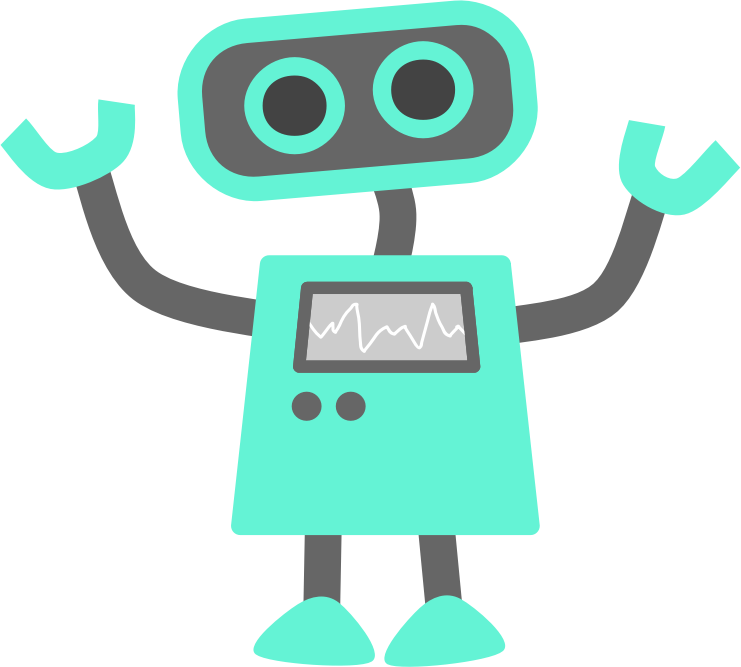Are you tired of some of the odd “brain-numbing”, electricity-wasting services of AI automated guesses at the top of your search engines and other services? The Tech Friend newsletter shows some easy ways to eliminate them – because if you want it, you can go to Claude or ChatGPT directly, right? 🙂
Simple Google
For those that prefer the Google without the recent AI bloat, extra ads etc. there is this: https://www.google.com/?udm=14 – bookmark this and use it to search – or, in general add udm=14 to the search query.
Simple DuckDuckGo
For a simpler DDG search, just set some settings in https://duckduckgo.com/settings – easily turn off “Duck.ai” and ai images.
Bonus – Sentry.io Seer assistant
To turn off the auto guessed Seer panel (because you should know more of your code than some LLM, right?) – click the settings gear on the left panel. In the middle of this page chose to uncheck “Show Generative AI Features”.
Simple Outlook-online
Within the settings there is an option to not build suggested replies: Click the settings gear in the top right, then uncheck it:
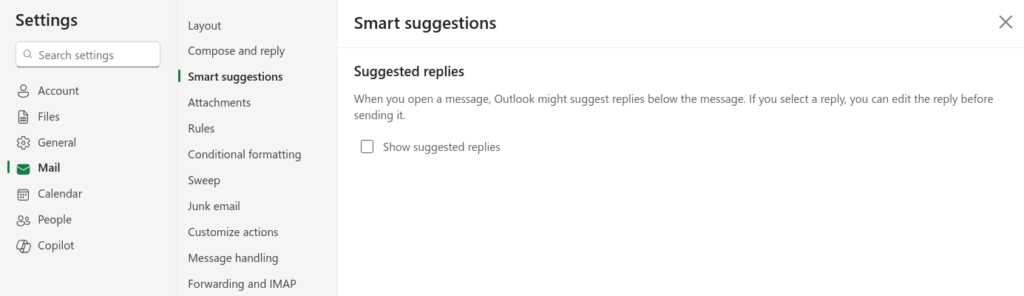
A blast from the past – Autocorrect remover
On the topic of computers offering to do all the thinking for us – remember 2020? With many children and language learners switching to online school, there was some concern with the over eager auto correct. When you turn off the auto correct in the settings, you can use the Autocorrect remover – a hackathon project I build for Chrome – to disable the immediate fixing of text that may keep learners from learning the proper way to spell.
For developers wanting to expand upon this or use Office online or other online writing platforms, please see the Github: https://github.com/programmin1/Autocorrect-remover