There’s a lot of computing power into finding a solution for COVID-19, and Digital Ocean just featured a new way to get involved – make your own droplet (virtual computer) to run distributed computations.
It’s nice of them to share this droplet template – although with everyone wearing masks (as they should), generally it is frowned upon to share your droplets. 🙂
- Add the droplet from the above link.
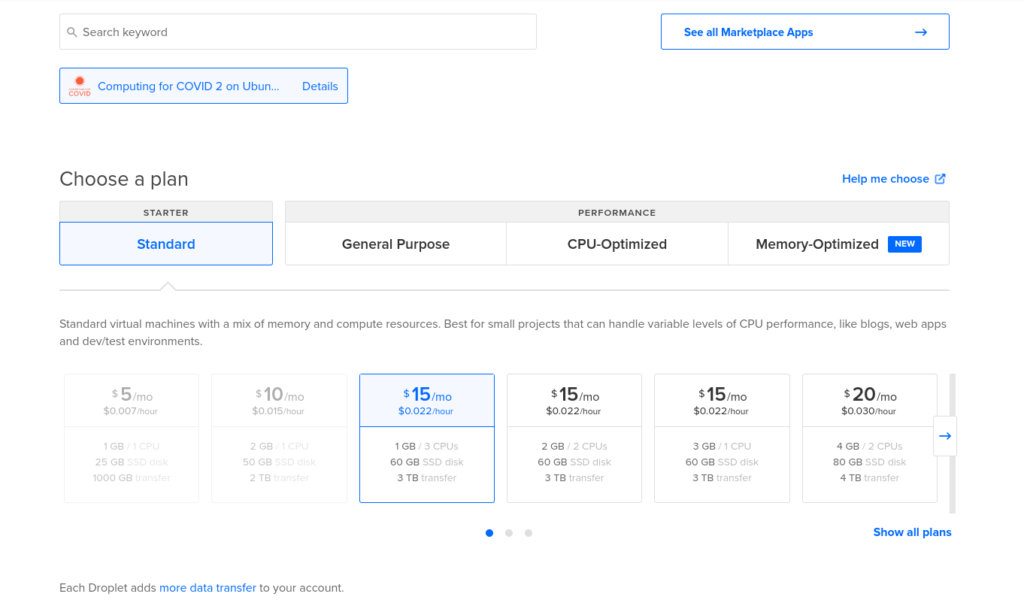
2. Create the droplet!
In answer to what you may be thinking, no, you cannot ask for free credit for folding-at-home type of server as part of the hub-for-good credits – if you have another idea such as a virus timeline or memorial site, you might apply.
3. Try and run it
I noted that it doesn’t seem to do anything as you can see it doesn’t show cpu use in the monitoring in Digital Ocean control panel. To check it out and log in to it, change your ~/.ssh/config and add your newly created IP like so:
Host computecovid
IdentityFile /home/my/ssh/digitaloceankey
User root
HostName x.y.i.p
Port 22… where (x.y.i.p) is the IP address shown in Digital Ocean.
Now you can get into that rented droplet computer with “ssh computecovid”. Now if you use the “boinctui” command you will see the interface for choosing a project to run:
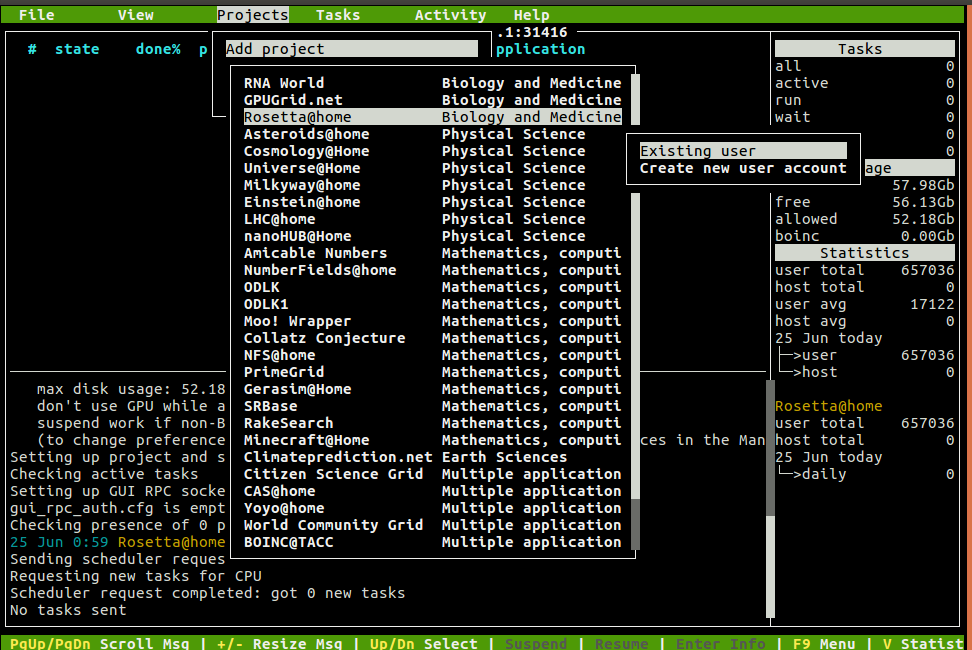
Create an account from this interface and you can “log in”… but unfortunately there are zero tasks… in fact, I tried again later, still 0 new tasks. It seems the response has completely finished any tasks that were assigned!?
**Update** There is now work as of Jun 30, 2020, if you log in to your droplet server you will see something like:
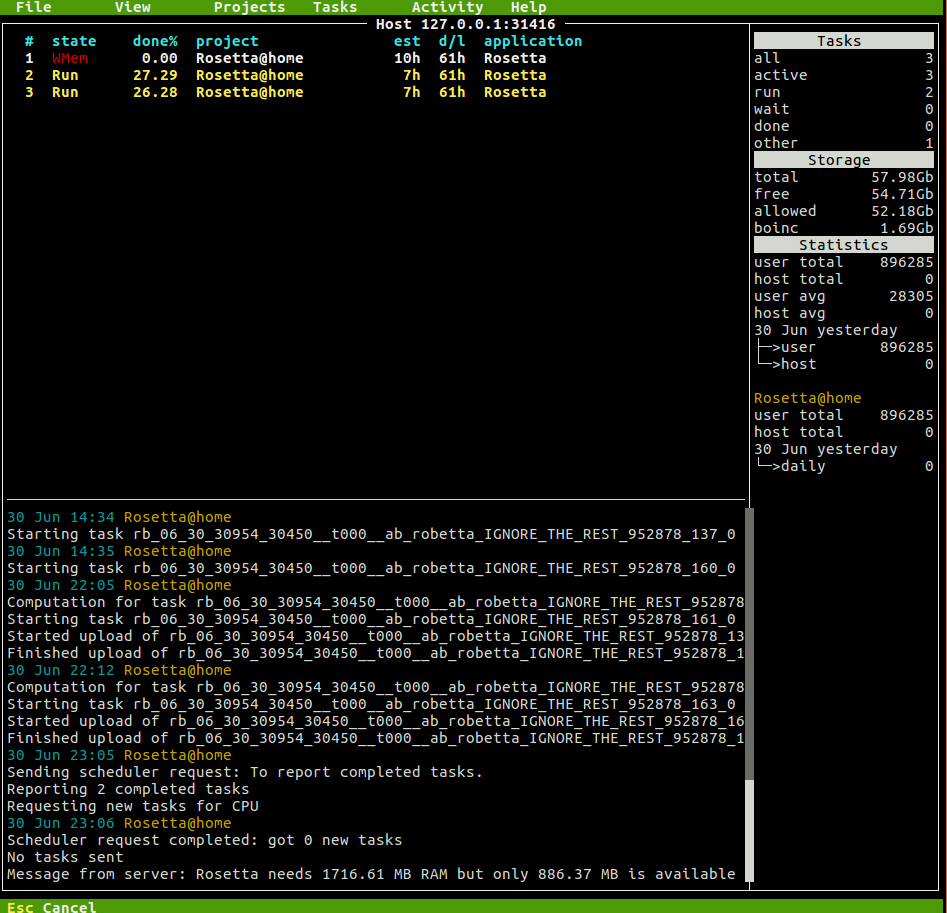
You can select and hit enter for details, and see if some of them have stopped due to memory limitations (better to use a >2GB RAM one it appears.)
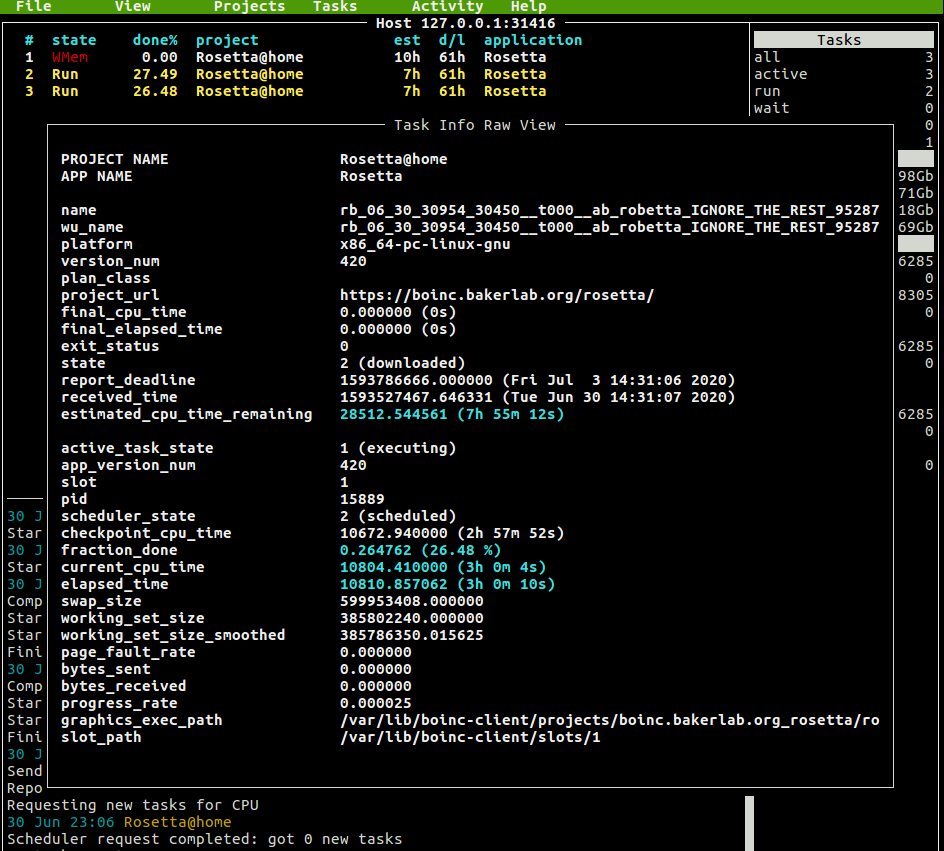
Folding@Home for protein simulation
There are other projects – for example, Folding@home is helping to find solutions for diseases. You can run that on said Digitalocean server, or a computer you aren’t using at home:
- Grab the link here.
- On Linux that is, run:
wget https://download.foldingathome.org/releases/public/release/fahcontrol/debian-stable-64bit/v7.6/fahcontrol_7.6.13-1_all.deb
sudo dpkg -i ./fahcontrol*
If you get an error “dpkg: error processing archive” make sure your updates are checked in “software sources” system settings dialog, then run updates before trying to install the .deb again. This was a known bug in older dpkg package installer. - To see progress, go to “client.foldingathome.org” in your browser – this will connect to your local setup and see what it is working on currently – likely the COVID-19 project.
