Once in awhile a package hangs out at an old version even after a system upgrade or two. This can cause odd things like that software portion not working like it should. In my case, an old salbabix ios PPA that was long defunct as Ubuntu 18.04 and later have no problem just plugging in updated iOS devices.
Looking in Synaptic package manager, I saw gvfs 1.28.1-2salbabix27xenial, behind the current 1.36, and usbmuxd from some old git version, and other gvfs* packages that should be back on the Ubuntu versions, so usb drives show in the leftmost bar when they show up (I only saw them in /media/username when going there manually before)
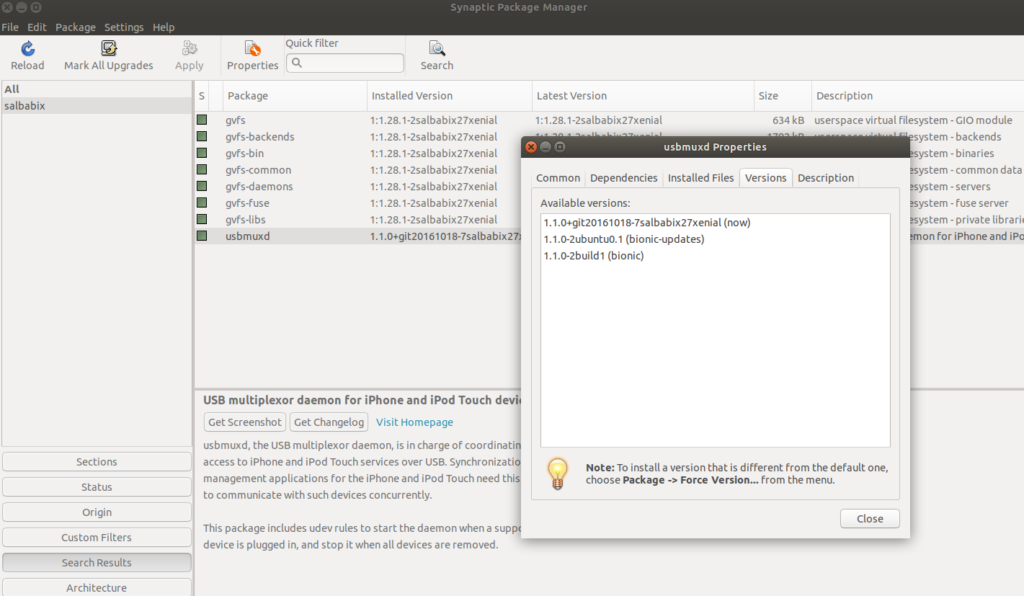
I found all the above by using the search button at top and searching for “salbabix”. The force version from package menu gave me error so I chose the remove for usbmuxd and those gvfs* packages shown. Now you’ll see additional changes are required to remove brasero, nautilus, nautilus-extension-brasero, nautilus-ideviceinfo, nautilus-scripts-manager, nautilus-share, ubuntu-desktop… and then after “apply”, you must download those:
sudo apt install ubuntu-desktop
[sudo]
Reading package lists... Done
Building dependency tree
Reading state information... Done
The following additional packages will be installed:
gvfs gvfs-backends gvfs-bin gvfs-common gvfs-daemons gvfs-fuse gvfs-libs
nautilus nautilus-share
Suggested packages:
brasero gnome-sushi tracker
The following NEW packages will be installed:
gvfs gvfs-backends gvfs-bin gvfs-common gvfs-daemons gvfs-fuse gvfs-libs
nautilus nautilus-share ubuntu-desktop
0 upgraded, 10 newly installed, 0 to remove and 0 not upgraded.
Need to get 1,520 kB of archives.
After this operation, 7,163 kB of additional disk space will be used.
Do you want to continue? [Y/n] Y
Now the nautilus file browser bar should work better, iOS – even the latest iOS 12.4.8 devices should connect, and show the photos and files to transfer when you plug in any idevice.