Whether you have a very flaky internet connection at your residence, or you expect potential cyber attacks, it may be time to review Purism’s recent guide to prepping with some extra hard drives and some tools:
USB stick
A usb drive can be a portable way to keep vital documents, or making an emergency bootable OS that might access files on a nonworking computer.
Local repo mirror
Also known as a university CS/Linux project 🙂 , this could also be used for yourself and nearby Ubuntu/Linux/Purism computers that can install various tools even with internet down. I’m not sure how useful this would be with any friends with Windows or Mac computers… (maybe with a live boot usb if they need help?)
Kiwix
Kiwix is an application to download various libraries of information for offline use. It’s an easy way of downloading everything from Ted talks to Wikihow and the Gutenberg Project books, onto any computer you have with a very large free disk space.
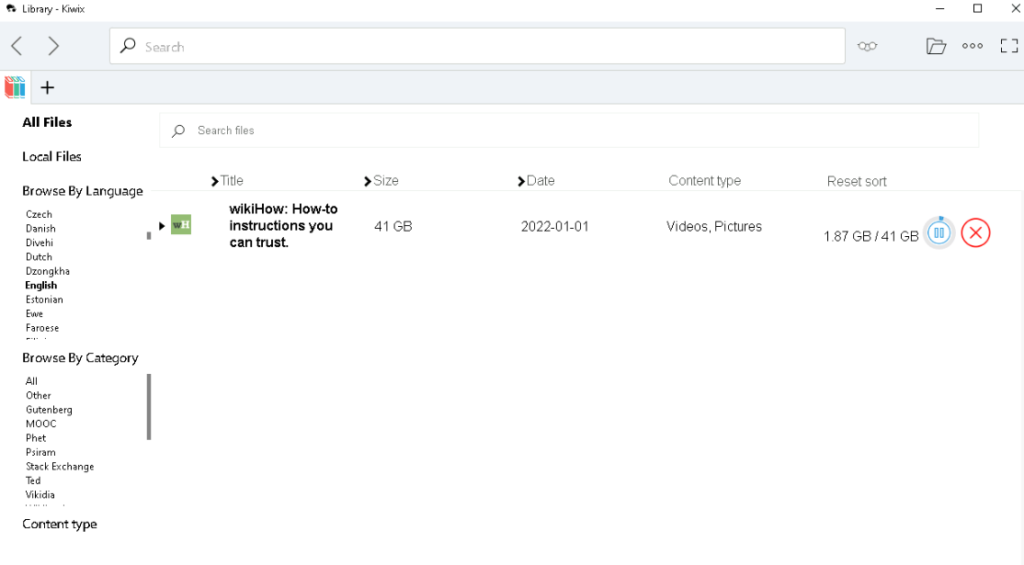
Repeater-START
One thing that may likely be up in any power outage is the local ham radio repeaters – many of which may be colocated with some tv station or or other towers, that may have backup power. Even if you don’t have a ham radio license one can still use special software with a RTLSDR to listen. What are the frequencies, though??
If you install the RepeaterSTART app (Showing The Amateur-radio Repeaters Tool), make sure you open it up maybe once a month to get the latest updates and outages, and new repeaters in your area in case of internet outages. Select the “Cache” button to get multiple zoom levels downloaded to your device around your current view. Note that the red repeaters are the ones noted as offline or having issues!
