In the US, various hunters and fishers use the Bureau of Land Management’s maps. There are of course several apps that can let you add BLM maps…
- Avenza has some maps provided by BLM specifically for avenza app.
- Gaia maps pro has had the public lands feature for years.
- Osmand has not the greatest support for viewing what land area you are in and looking at, but many local points of interest are in this app that are not in others as it uses the Openstreetmap which can be added and edited by locals with places they actually care about. Also unlike most other offline mapping apps it is open-source, available on F-Droid store, and very extensive, and respects user freedoms and an active developer community.
For some time I have wondered why the public domain BLM land use maps aren’t an option in Osmand, I tried mobac but found no way to get the maps I wanted, but after a bit of research I found the answer! Here are the steps to add land use maps to Osmand.
First, some background: The maps option in Osmand menu lets you choose a map to display, or add a custom one, and set an overlay and underlay map along with the standard, detailed vector maps. The custom option shows a url option “mapnik.osmand.net/{0}/{1}/{2}” – what does that mean? I found that Thunderforest makes some of these maps for Osmand and they describe the url format here. A more detailed description for developers is here.
The map BLM provides online is an ESRI map as you can see in the corner. Searching for Esri to slippy map brings up this converter that is able to turn their map into a format Osmand accepts! No coding needed. In case the instructions are not so clear, specifically for BLM land use map the steps are:
- Browse the BLM map and with the F12 network inspector on you will notice the url it keeps loading every zoom level:
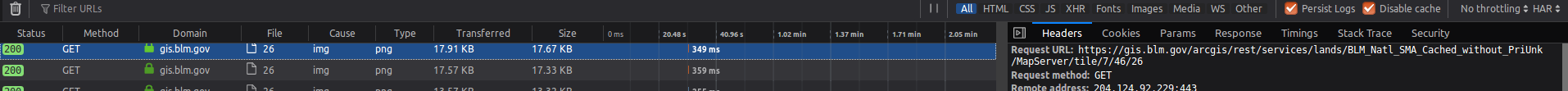
- Replace that url with the one given as default in http://tileify-ags.herokuapp.com/ . That is, enter https://gis.blm.gov/arcgis/rest/services/lands/BLM_Natl_SMA_Cached_without_PriUnk/MapServer/ as Arcgis server url. You’ll see the map displays.
- On Osmand, go to menu and “Configure map”. Click “Map Source…” and hit disabled to enable this feature, if not active.
- Go to menu and “Configure map”, “Map Source”, and define/edit.
- Enter “blm” in this case, for the name, and enter http://tileify-ags.herokuapp.com/tiles/{0}/{1}/{2}?url=https%3A%2F%2Fgis.blm.gov%2Farcgis%2Frest%2Fservices%2Flands%2FBLM_Natl_SMA_Cached_without_PriUnk%2FMapServer%2F&transparent=true which the tool gave you. (Yes, you probably want to hold tap and copy-link-text of the above, and paste from this page rather than type it!) Note that the {z}/{x}/{y} was replaced with the {0}/{1}/{2} that Osmand replaces for each tile downloaded, this is important! If you get this wrong, note that in the define/edit dialog you can choose the existing one from the second option dropdown and edit the entry and cache option.
- Display blm on the screen – Under the “configure map” option, turn on “Underlay map” and select blm. Note the colors for land use are now below the regular Osmand offline maps 🙂
- Note that to make the areas you want offline you will need to browse around, zoom in to areas you are interested in… then the image tiles will be downloaded and you will have access to them while offline!
Update 2021: The land use map is also available here. I’m not sure what happened in a recent update but I had to go to menu and “Configure map”. Click “Map Source…” Define/Edit and paste in the link again – replace %&B and %7D with { and } characters and it works again 🙂
Great post– thanks so much for sharing this information. Made it easy to add BLM land use GIS data to OsmAnd. 👍