Pi-start is a way to make a MMDVM (available from Newegg and other retailers) a DMR digital repeater node to talk with digital radio. If you have a Raspberry Pi, sd and reader, and a computer, you can set it up…
Writing SD card
The SD card needs to start out with the image – Pi-Star_RPi_V4.1.5_30-Oct-2021.img from the zip file provided from Pi-star. Choose “other” from Raspberry Pi image tool:
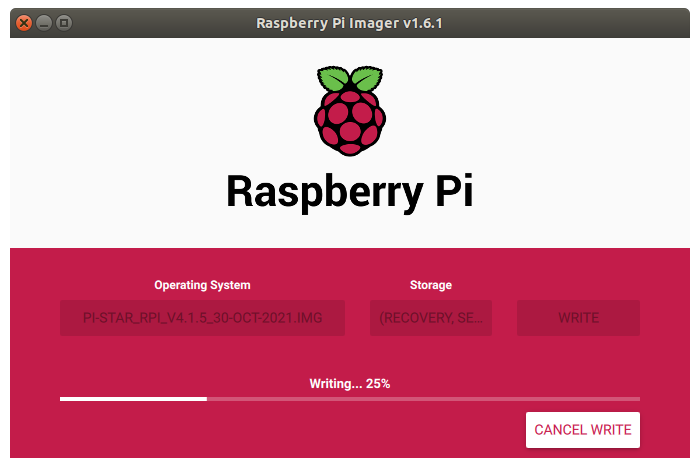
Once set, you “should be able to” get to its configuration screen using http://pi-star.local/admin/. However, you will probably not see this as it is not connecting to your local wifi with whatever password you have configured for it… and even wired to the ethernet to the router you may or may not be able to reach it at that url. Go to you local router config (http://192.168.1.1/index.htm or similar is likely the configuration page), and see what devices are attached. Try the IP of the one that is “Pi-STAR” and you should get a screen like:
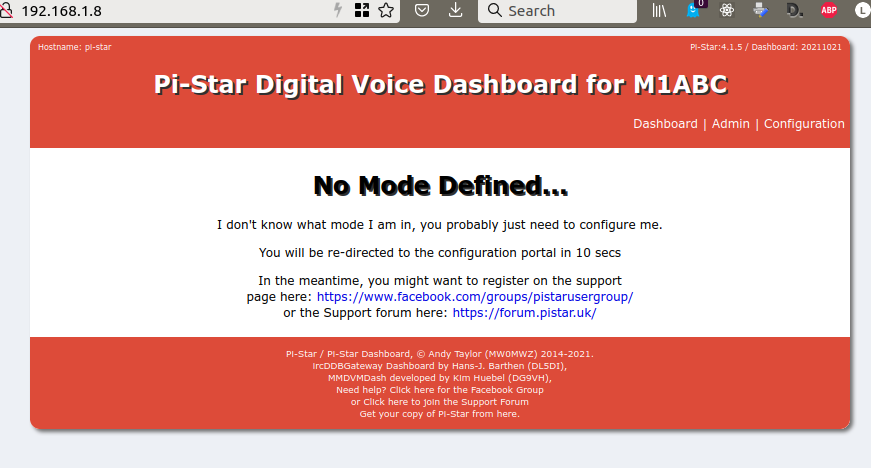
Cool! The first thing you may want to set is the password for security, this is under configuration near the bottom. After setting it and applying you must enter your login again.
Note that the username cannot be changed from the “pi-star” login, but do remember your password or add it to your password manager!
Now, at the configuration address (should be something like http://192.168.1.8/admin/configure.php in your browser window), make sure you set your own callsign, set a frequency of the node that is not in use (search for the default 438.8 frequency in Hearham repeaters or Repeaterbook to see if the frequency is in use in your local area, and check the frequency on a radio). Review the settings are correct and choose the correct hardware you have connected (Likely to be “MMDVM_HS_Dual_Band for Pi (GPIO)”), then apply your changes!
One disappointment I have noted is that although you can select both YSF and DMR it appears one or the other type of handheld can connect with it and hear the output – naturally it can’t output Yaesu Digital and DMR audio at the same time. You can see the latest on the dashboard of what, if anything is going through the local radio frequency (“Local RF Activity”).
Brandmeister setup
Brandmeister is perhaps one of the most popular DMR networks, and you can set your pi-star to connect to it once set up on https://brandmeister.network/?page=selfcare
and following instructions here – note the necessity of a gateway-password to connect, that should be set both in Brandmeister selfcare and your local pi-star device admin area!
Also note that one hotspot cannot do so well with both DMR and YSF enabled (for example) as it won’t be able to output both formats at the same time! Although you can talk through you may not hear on one or the other type radio. Having both enabled is not recommended.
Listening for a callsign
Using the hearham.live service you can register your node and get a text when your friends are using it. To set this up, first ssh to your pi-star, with the same password as the dashboard password:
ssh pi-star@(your pi-star ip address)Now, once you have set your setup your station on hearham.live, you will be able to set up your key to submit who is calling from your repeater node:
cd /var/www/dashboard/mmdvmhost/
sudo wget https://raw.githubusercontent.com/programmin1/Pi-Star_DV_Dash/master/mmdvmhost/reportheard.php
sudo nano reportheard.phpEnter the key from hearham setup step into the top of the file – $UPLOADKEY = ‘KEYHERE’;
Now save with Ctrl+X and “y” to save changes. Run “php reportheard.php” to test it out, seeing recent calling stations locally.
Now to keep this running you can set this script, which runs for one minute, to continue running and listening using /etc/crontab.
sudo nano /etc/crontabAdd the following line, Ctrl+X and enter “y” to save.:
* * * * * root php /var/www/dashboard/mmdvmhost/reportheard.php
Now you can subscribe to your station at https://hearham.com/browse, choose your station and callsign of a friend to listen for, and your phone to send a text.
Update Jan 2022
A pull request and instructions have been added for Pi-star software, with a spot to enter the upload secret for Hearham.live integration.